Ubuntu下的环境配置和点灯
目录
前言
本文介绍 STM32F103C8T6 (后面简称为 STM32) 在 Ubuntu 下的基本用法。
硬件
- STM32F103C8T6 开发板
- ST-LINK V2
这是我用的几块测试板子:
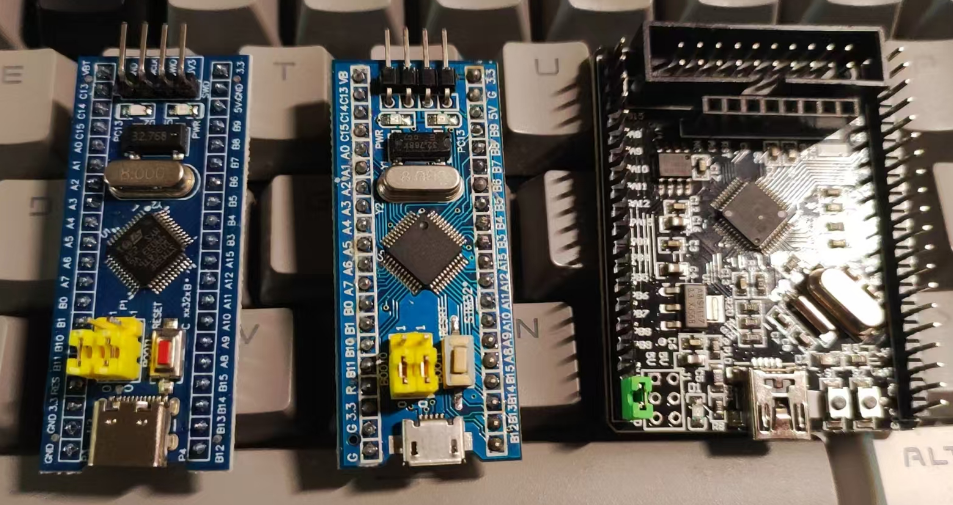
ST-LINK V2:

接线:
- 3.3V -> 3.3V
- GND -> GND
- SWCLK -> SWCLK
- SWDIO -> SWIO

如果是 20PIN 的参考以下引脚图:
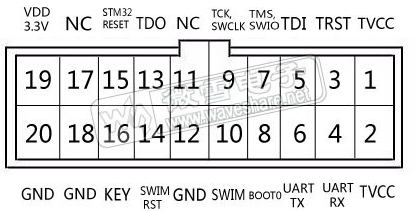
SWCLK 和 SWIO 分别在 9 和 7 号接口

软件
编译器
使用的编译器是 gcc-arm-none-eabi,它是一个 ARM 嵌入式系统的交叉编译工具链
安装:
sudo apt install gcc-arm-none-eabi
安装好后,可以查看版本:
arm-none-eabi-gcc --version
arm-none-eabi-gcc (15:13.2.rel1-2) 13.2.1 20231009
Copyright (C) 2023 Free Software Foundation, Inc.
This is free software; see the source for copying conditions. There is NO
warranty; not even for MERCHANTABILITY or FITNESS FOR A PARTICULAR PURPOSE.
烧录器
烧录器使用的是 OpenOCD(Open On-Chip Debugger),一个用于调试和烧录嵌入式设备的工具。
安装:
sudo apt install openocd
安装好后,可以查看版本:
openocd --version
Open On-Chip Debugger v0.12.0-esp32-20241016 (2024-10-16-14:17)
Licensed under GNU GPL v2
For bug reports, read
http://openocd.org/doc/doxygen/bugs.html
示例
这里用的示例,来源于 Github 一个项目:https://github.com/ubogdan/STM32F103C8T6
这个项目提供了一个让 STM32 的板载 LED 闪烁的示例,不过他用的是 J-LINK,如果用 ST-LINK 的话,只需要修改 Makefile 的 flash 指令即可:
# flash
flash: all
openocd -f interface/stlink.cfg -f target/stm32f1x.cfg -c "program main.bin 0x08000000 verify reset exit"
编译,烧录:
make && make flash
如果碰到以下报错:
Warn : UNEXPECTED idcode: 0x2ba01477
Error: expected 1 of 1: 0x1ba01477
in procedure 'program'
** OpenOCD init failed **
shutdown command invoked
那就是因为芯片是CS32F103C8T6,一个中国仿制版本的芯片,原因参考博客:
- https://blog.csdn.net/qq_40923918/article/details/131698522
- https://blog.csdn.net/nick_young_qu/article/details/108217987
可以把 /usr/share/openocd/scripts/target/stm32f1x.cfg 这个文件复制到当前的工程目录下,然后把文件中的 0x1ba01477 改称 0x2ba01477 就可以了
#jtag scan chain
if { [info exists CPUTAPID] } {
set _CPUTAPID $CPUTAPID
} else {
if { [using_jtag] } {
# See STM Document RM0008 Section 26.6.3
set _CPUTAPID 0x3ba00477
} {
# this is the SW-DP tap id not the jtag tap id
# set _CPUTAPID 0x1ba01477 把这个改掉就行了
set _CPUTAPID 0x2ba01477
}
}
然后修改 Makefile 中的 flash,改为使用我们自己的 cfg 文件:
flash: all
#openocd -f interface/stlink.cfg -f target/stm32f1x.cfg -c "program main.bin 0x08000000 verify reset exit"
openocd -f interface/stlink.cfg -f /home/koril/project/stm32/STM32F103C8T6/stm32f1x.cfg -c "program main.bin 0x08000000 verify reset exit"
修改好 Makefile 后,再编译和烧录。